Build a Chatbot – IBM Watson: Free and Simple
Chatbots are used everywhere these days. The purpose is obvious – to grow businesses.
In very few simple steps you can have your own AI-based Chatbot. Let’s not waste time and jump into the actual stuff.
What is IBM-Watson Assistant?
It is a cloud service of IBM, where you can build your virtual assistants for free.
Head over to IBM-Watson
It may take a while in verifying your account and related stuff. Once you log in to your account you will see something like this.

Click create assistant, and name your assistant whatever you want. In my case, it's ‘My Personal Assistant’.
This is where the real stuff starts. First, you need to understand what action and dialog skills mean here.
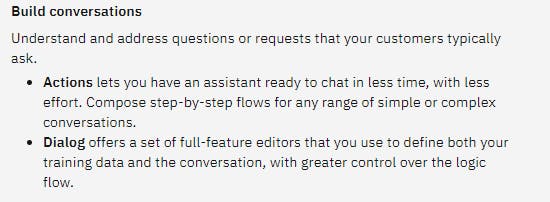
Head over to create skills. Name it and add some description. Here we are adding a dialog skill. Don’t forget to switch to dialog skills. Click, create when done.
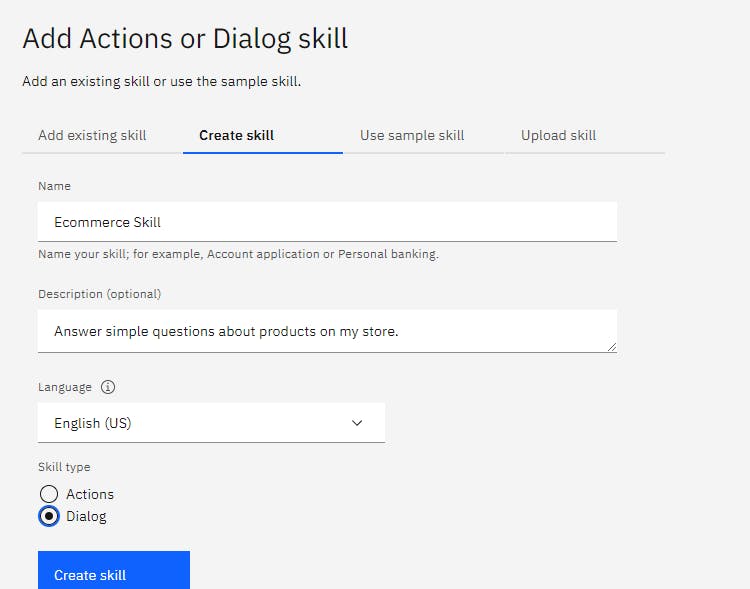
4. Click on the skill you just added.
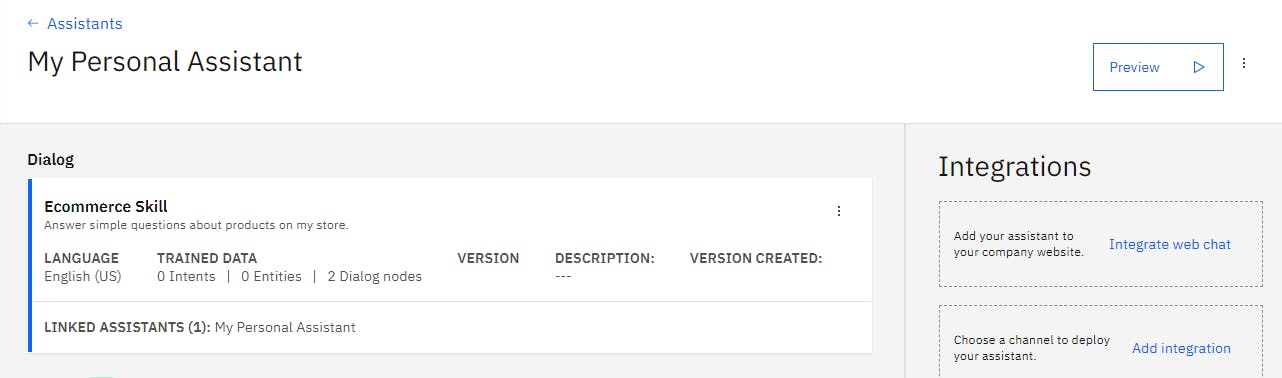
5. Move to intents.
What does intent mean?
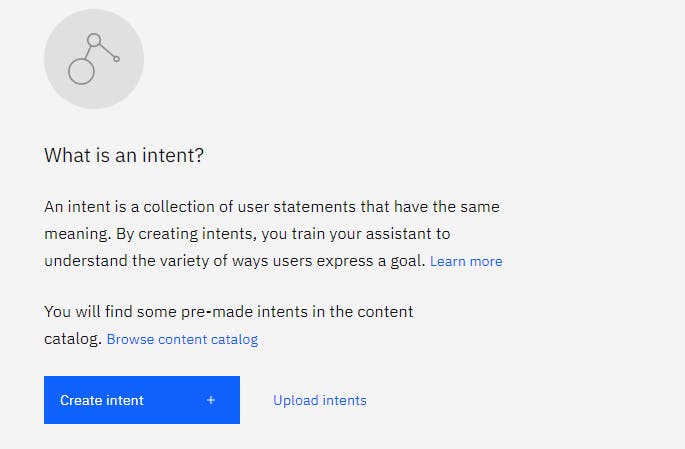
6. Make a list of what your client or user may ask.
Create and intent. Add as many examples as you can. It will help your bot to answer properly. I added just a few examples.
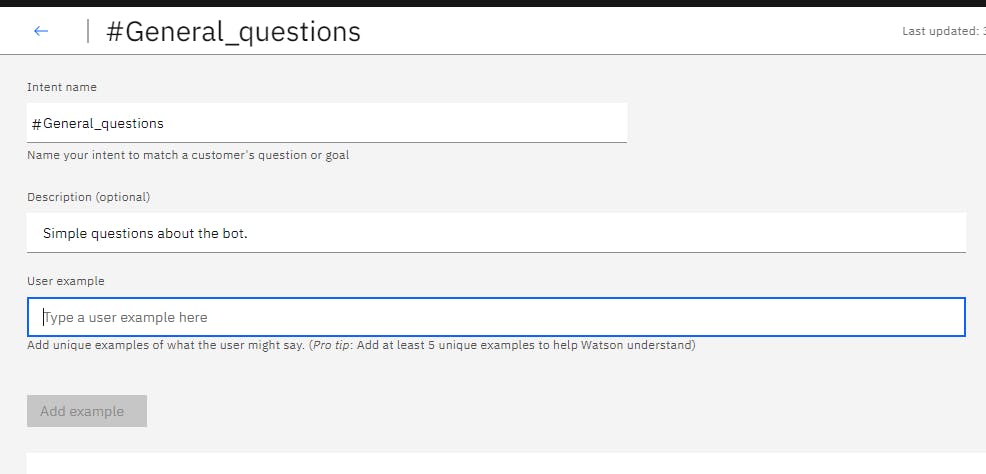
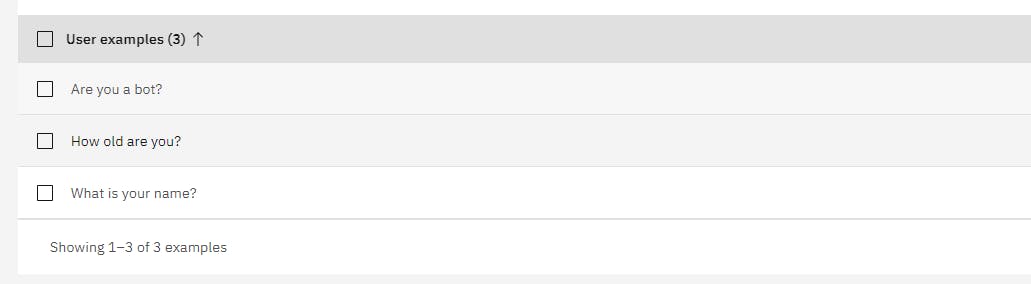
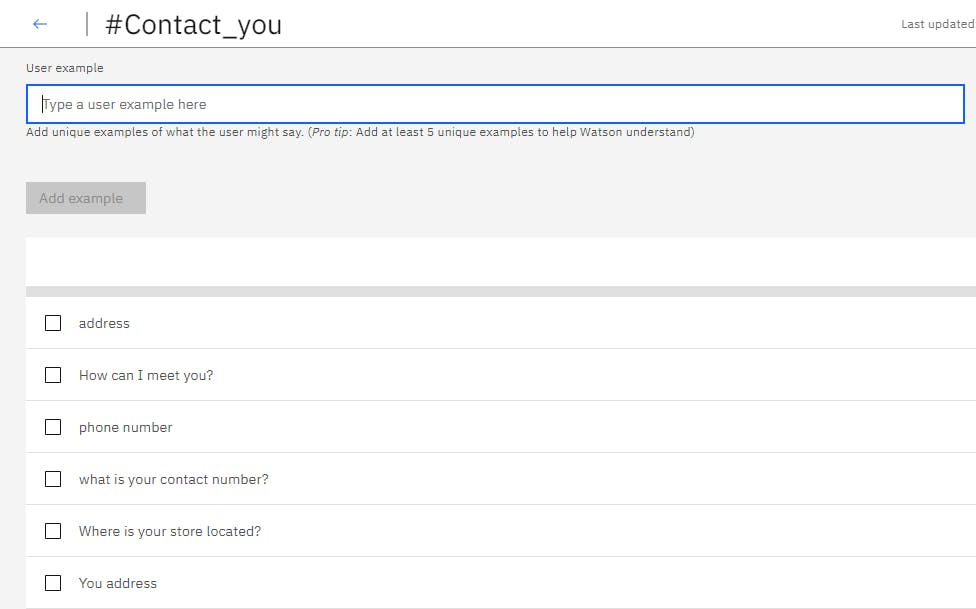
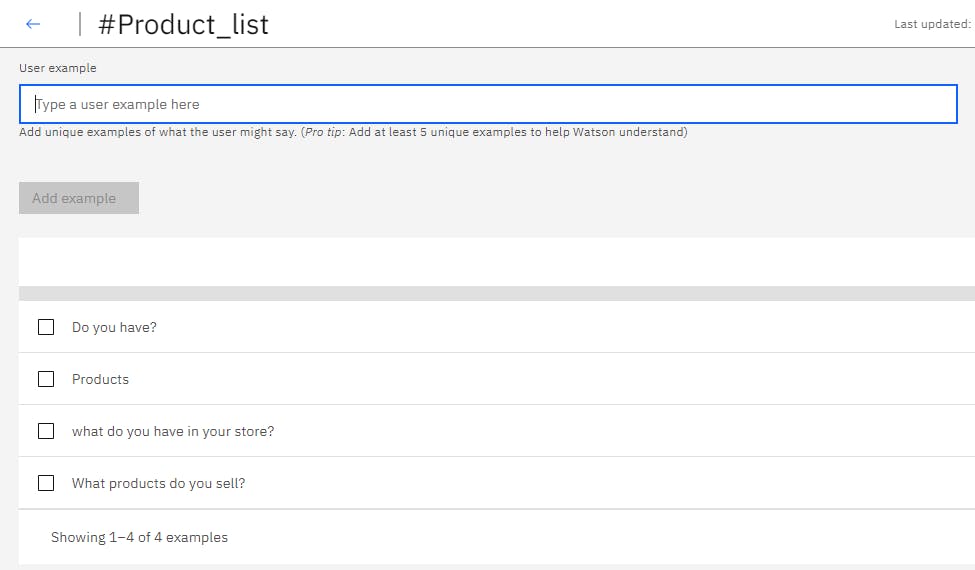
7. Add different intents according to the need of your business.
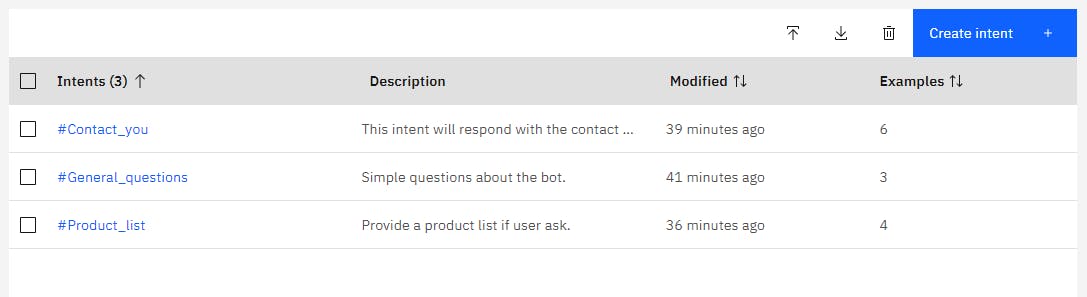
8. Now head over to the dialog – add a new node and click on the newly added node.
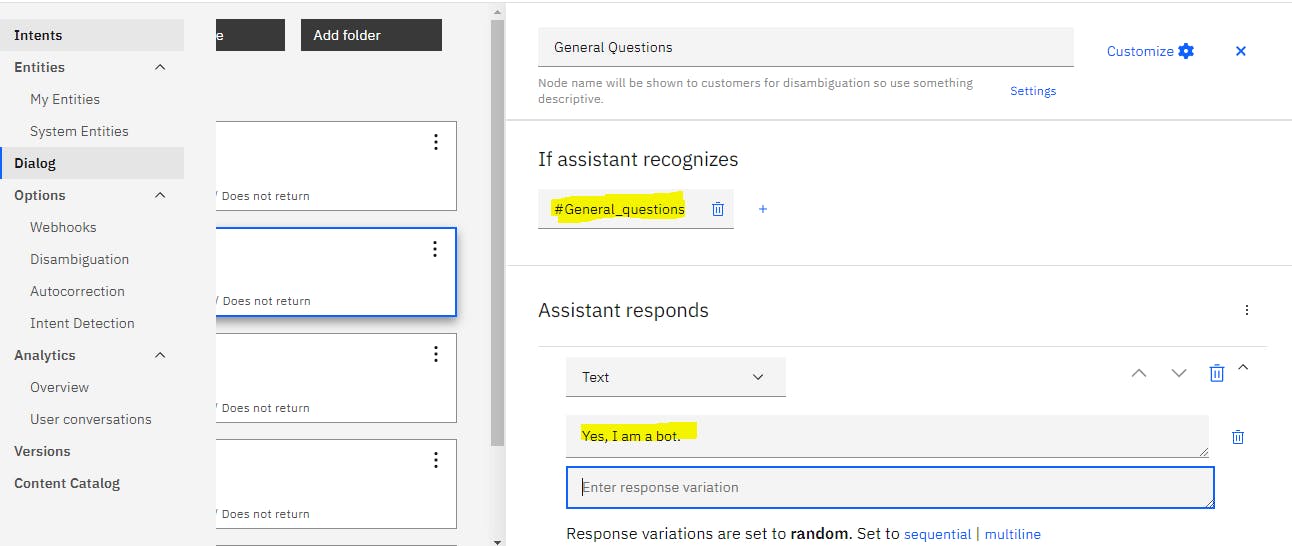
9. Form “If assistant recognizes” chose your intent and then add responses you want. Repeat this for the rest of the intents.
After adding all your nodes – you should have something like this.
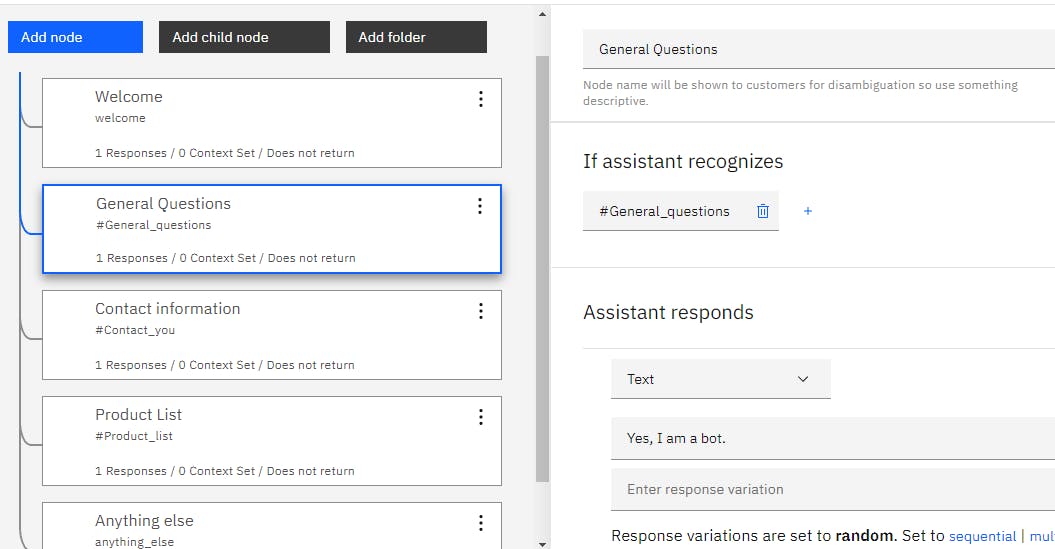
10. Go back to your dashboard and click on preview.
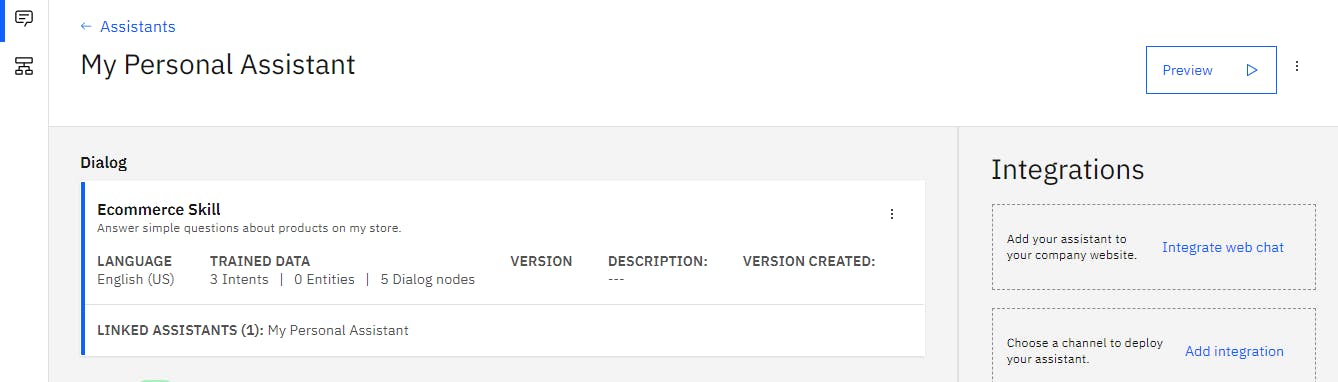
You just build a simple chatbot. Try to add more intents and responses and then test your bot to see how it is responding to your questions.
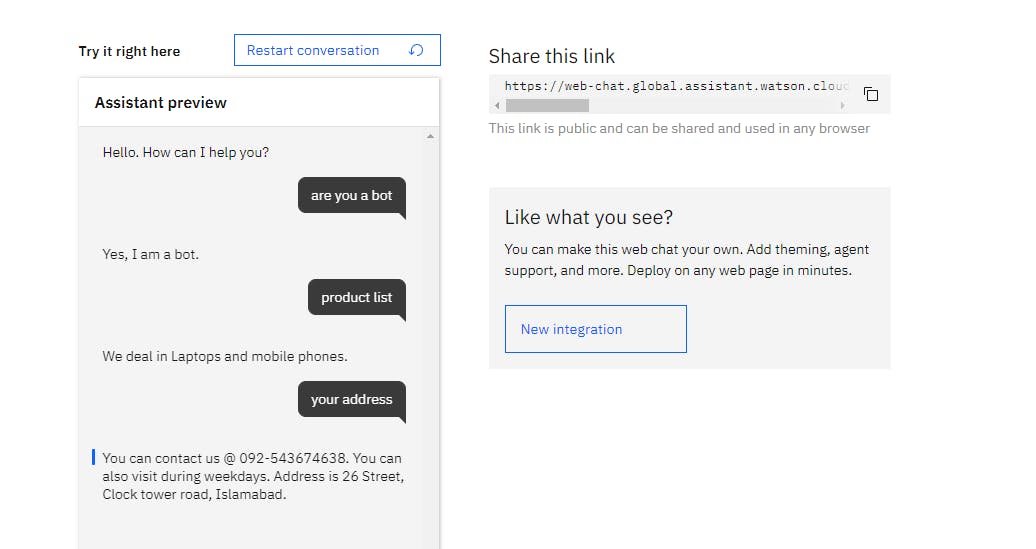
If you like this blog, like and share it with your fellows.
Do you need the implementation on different platforms like FB Messenger, WhatsApp, etc.? Comment below and I will write one blog on implementation as well.
